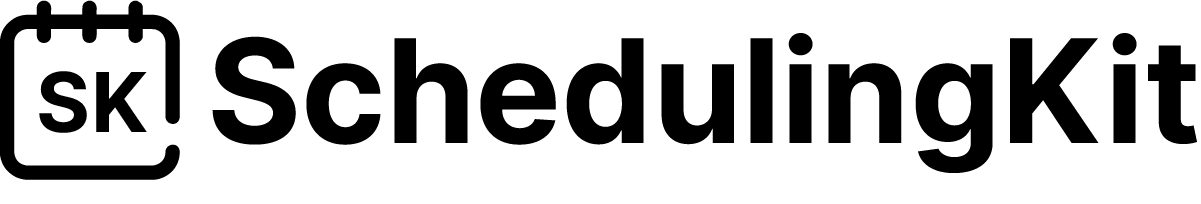Shared calendars apps provide multiple benefits to its users along with full-time assistance; isn’t it amazing?
Everyone has a calendar on their mobile phone. Users can set reminders, but it doesn’t provide the features like shared calendar apps. The shared calendar apps are specially designed for people who need to manage daily tasks.
Many shared calendar apps provide multiple features to optimize the users’ productivity. Some provide limited features. So users can select an app according to their requirements.
This article will include some of the best-Shared calendar apps and their features to evaluate things and quickly choose the most convenient one.
Why are shared Calendar Apps Used?
Calendar apps users could be business owners, managers, computer operators, salespersons, employees, or ordinary people. They use calendar apps to maximize their productivity. They can manage their schedules, organize their meetings, set reminders, automate the schedule of repetitive tasks, collaborate with their coworkers, and many more things. In other words, calendar apps work as an assistant for their users.
The calendar app could be a game-changer for its users. They don’t have to worry about the upcoming events and manage the schedule. They don’t need to save and remember event details.
Many calendar apps also sync with other apps to share schedules and meetings. As a result, users can focus on their daily tasks by automating their scheduling tasks.
Let’s discuss some best Shared calendar apps and their features.
Asana
Asana has multiple features. It is a shared calendar app, but many organizations manage and track their tasks. It also works as a resource planner for many organizations. Finally, managers also use it to organize the daily functions of their team.
Asana enables its users to collaborate with their team members, share their schedules and track their collective tasks. Users can avail these multiple features in a single interface. You can say it works as an all-in-one application for many users. Let’s discuss its main features.
Main Features
- It enables the users to manage their daily schedule, meetings, and upcoming events.
- It tracks the tasks of a team.
- Users can access it on any device. Its mobile application is also available to stay connected with the team members.
- It enables its users to do resource planning for their business.
- Users can increase their productivity by automating their schedules.
Calendly
Calendly is one of the best-Shared calendar apps. It provides multiple features to its users. Through Calendly, users can manage their meetings and upcoming events. One of its exciting features is It checks the user’s availability for a particular session. It can also integrate with other applications.
Different people use different applications, but you don’t have to worry, Because it can sync with other applications and manage the schedule accordingly.
Calendly can also integrate with google calendar and many other applications. Its free version is also available with some limitations. It enables the Users to create unique URLs on Calendly. It accesses the time between two meetings and manages the schedule. It is helpful for many people like managers, employees, and business owners.
Main Features
- It syncs with other applications to automate the schedule for the users.
- It checks your availability before a meeting.
- It helps a user to collaborate with the team members and coworkers.
- Its free version is available with some limitations.
- Users can also schedule the buffer time between the meetings.
Google Calendar
Google calendar is one of the most used calendar applications. It can take information from google drive. It also enables the users to do video calls by syncing with google hangouts. It can integrate with many other applications to increase users’ productivity.
Users can easily schedule meetings through google calendar. Google Calendar users can automate the booking of appointments. It helps the users to collaborate with their coworkers.
Google Calendar is an application with multiple features. Google Calendar integrates the worker’s schedule with the organization’s schedule.
Main Features
- It enables the users to manage their schedule and sync their tasks with the organization’s schedule.’
- It helps the users to increase their productivity by automating their programs.
- It integrates with other applications and allows the users to do voice and video calls with a single click.
- It remembers the user’s preferences and manages their schedule accordingly.
Outlook
Outlook is an application with all the necessary features. For example, it is commonly used to create new calendar schedules for every project. Moreover, it has a simple interface that every ordinary employee can easily use.
It’s an easy-to-use shared calendar app. Users can create unique schedules for every new project and share them with their colleagues. In addition, employees can access the project information by the management.
Main Features
- It enables the users to create new calendars for new tasks and projects.
- Users can share the customized calendars with their colleagues and management.
- It syncs with other apps to enable the users to share the calendars with other app users.
- It has a simple and easy-to-use interface.
Team
This shared calendar app is designed to facilitate teams and groups. Teamup is an app that assures the smooth flow of communication among group members. This application is perfect for employees who work on a particular project. Team members can share their schedules with a URL.
An ordinary employee can use it because its interface is simple and easy to use. In addition, team members can share their tasks and schedules to increase team productivity.
Users can give a particular color to a specific project for their convenience. In addition, users can organize their multiple projects at the same time.
Main Features
- It enables the users to share the schedules with the group members seamlessly.
- It allows the users to instantly share the information with team members to enhance the team’s productivity.
- Users can create new project schedules and send them through URLs.
- Users can assign specific colors to different calendars.
Teamweek
It is one of the most featured shared calendar apps. It enables the users to share their plans, upcoming events, and meetings with their coworkers. You can say that it’s an all-in-one application.
Its users can do resource planning, project management, scheduling, and more. Team members can also track their tasks. It also has a free version that only five team members can use.
It enables the team members to access the information like who has done which task. Users can also access the data, like the time taken to complete a task. So it can be used as a perfect tool for project management.
Main Features
- Users can do resource planning through this tool.
- It allows the users to share the information with their coworkers.
- Users can use unique colors for different schedules
- Team members can track each other’s performance.
iCloud
iCloud is used for data saving and scheduling your daily tasks. In addition, this application can easily integrate with other Apple applications.
This application allows the users to share their work schedules with other team members. Users can visualize their daily, weekly, and monthly tasks very easily. It is among those shared calendar applications that are easy to use.
It enables the users to see the task of a particular day by clicking on the date. It has a simple interface, limiting the seamless functionality to just apple devices.
Key Features
- Users can integrate with their workplace by sharing information and schedules.
- It integrates with other apple applications to enable data sharing to other apps.
- Users can manage their daily, weekly, and monthly plans and projects.
Thunderbird Lightning Calendar
It is a fantastic shared calendar application with multiple features. It integrates seamlessly with thunderbird. It allows the users to manage their projects and tasks in different categories. It has an attractive and exciting interface.
Its users can manage their data in different tabs. For example, users can use several tabs to organize, schedule, and share data. Users also have a search option to search the projects, categories, and schedule-wise tasks. For example, for a freelance paper writer who freelancing will be incredibly convenient. After all, performing one’s work with quality becomes much easier with the right tools.
This application is also helpful in managing your daily data. This application allows users to organize their data and due date and time. Users can also add information to their schedules in the form of descriptions.
Main Features
- Users can organize and save their data which can easily access
- It enables the users to search for a particular task or project.
- Users can add a description with the schedule for their convenience.
Cozi Family Organizer
This shared calendar application can be helpful for many purposes, but it is specially designed for families. It doesn’t mean organizations and teams can’t use it, but it has many family-friendly features.
Parents can access their children’s schedules. Family members can also make their shared schedules. It is exciting to set mutual reminders for upcoming events through this app. For example, they can share their plans for a family member’s birthday or anniversary.
Every family member will have a unique color which makes this app interesting. In addition, family members can share the information. For example, a family can make their mutual shopping list and to-do list.
Main Features
- Parents could keep an eye on their children’s schedules through this app.
- Family members can share their mutual and individual schedules.
- It enables the family members to make their shopping and to-do lists.
- Every family member will have a unique color code.
Family Wall
This shared calendar application is similar to the Cozi family organizer, but it has extra features. Its users can also create and share their schedules with other family members. In addition, the users can also share their to-do lists.
This application also enables users to share their check-in location with family members. This app also allows users to manage their mutual schedules. A single user can be a member of various groups, i.e., family group, friend’s group, and in-law’s family group.
Main Features
- Users can share their schedules with their family members.
- Users can add mutual tasks like shopping and events.
- A single user can be a member of multiple groups to stay connected with his family and friends.
- It enables the users to share the check-in locations.
Taskworld
Taskworld is a shared calendar application but offers many other features as well. For example, Taskworld enables users to save and share their work schedules with their team. Team members can also share further project details along with the plans.
Team members can track their tasks. Team members can also follow their performance throughout the project. This application also allows users to share deadlines and project details seamlessly.
Main features
- It helps employees to track their performance throughout the project.
- Users can share the project deadlines and whole schedule with team members.
Summary
Shared calendar apps can be beneficial in many ways. Any person should select a shared app wisely after studying the features of different shared calendar apps. Some applications also have free versions and a 7 to 14-day free trial. Users can use these applications for free before making a final decision. These applications can help the users to increase their productivity.
Related Articles: