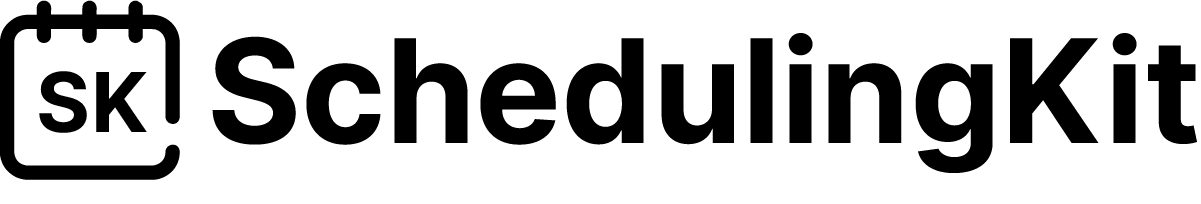Gmail add-ons help many employees, students, computer operators, and households who use google chrome and google Workplaces. Computer operators use Gmail approximately 8 to 10 hours weekly.
People usually take time to understand the task and prioritize among different tasks. Many people use Add-ons and extensions to increase productivity. Add-ons and extensions are slightly different from each other. However, both help to increase productivity.
Difference Between Gmail Add-ons and Extensions
Extensions are added to your browser to increase the productivity and functionality of Gmail. And add-ons are added to your google workplace app; they are not added in the browser. These add-ons also increase the productivity of Gmail in many ways.
Let’s discuss some best Gmail add-ons.
Zoom for Gmail
Zoom for Gmail is one of the best add-ons. It helps you to integrate with your workplace remotely. It allows you to attend your meetings, lectures, and conferences.
Through this add-on, you can participate in the meetings in the Gmail interface. It also manages the data related to your upcoming appointments. You have to make a zoom account and then add the add-on to your google workplace app.
This add-on is handy for the employees who must attend frequent meetings and conferences. They usually want to track their meeting schedules, which can be easily done through zoom for Gmail.
Some employees also prefer video calls over text messages to discuss tasks. And it also has several features that could be simultaneously from Gmail. Let’s have a look at its main features.
Key Features
- Users can integrate with the workplace by calling their co-workers directly from the Gmail interface.
- It provides the feature of high-quality video calls inside the Gmail interface.
- It helps to manage the schedule of your meetings.
- It reminds the users about the upcoming calls and meetings.
Slack for Gmail
In work-life, you have to interact with multiple employees and management people. Everyone works differently; everyone is accustomed to different working platforms. A working person interacts with various people daily. What if some use slack and others use Gmail? An easy solution is to add an add-on “slack for Gmail”.
Through the slack add-on, you can interact with slack users directly from your Gmail inbox. You can upload links and attachments to specific channels from your Gmail inbox. This add-on also allows you to send messages to private chats directly from Gmail.
Key Features
- It allows users to send messages from Gmail to a particular channel or in a private chat on slack.
- Users can send attachments from Gmail to slack.
- Integrate users with their slack team members.
Smartsheet for Gmail
Smartsheet users can easily use it on Gmail by using smartsheet for Gmail add-on. It enables you to work directly from Gmail.
It allows you to use, search and share rows from Gmail. Users can quickly generate new rows and edit them directly from Gmail. It helps the users to integrate with the workplace. Let’s study its key features.
Key Features
- Users can generate rows about their daily assignments, tasks, work progress, and completions.
- It enables the users to search a particular row while writing an email.
- Smartsheet users can integrate with their workplace by working directly from their Gmail inbox.
Evernote for Gmail
Evernote is an add-on. It could be added to your google workplace app. Evernote helps to increase the productivity of Gmail and Evernote users, Especially if you are a salesperson or marketer who handles a lot of data daily. Salespersons and marketers usually maintain information like customers’ feedback and suggestions.
Evernote for Gmail is an add-on that enables users to save one or multiple emails. It allows users to save partial, complete, and various emails. Users can save their conversations on Gmail through this add-on. Let’s study its key features.
Key Features
- It allows the users to save the data from emails by saving partial, complete, or multiple emails.
- Allow users to save the list of their daily tasks directly from Gmail.
Trello for Gmail
Users can enhance their productivity by using Trello as a Gmail add-on. Trello users can directly use it by adding Trello for Gmail add-on. Users can add cards with due dates directly from their Gmail inbox.
It allows you to add cards along with descriptions and attachments. It is helpful for Trello users and people who want to use Gmail and Trello simultaneously. You just make sure to have a Trello account. Its free version could also be used. Let’s have a look at its key features.
Key Features
- It enables the users to add cards with due dates on Trello directly from Gmail.
- Description and details can be added to Trello from the Gmail inbox.
- Users can also share the email information in the card’s description.
Asana for Gmail
Asana is very similar to Trello for a Gmail add-on. It increases users’ productivity by integrating them with Asana. They can add their details directly from Gmail. But additionally, users can search for their projects and tasks instantly from their inbox.
It is used by employees, management staff members, and teams to manage their projects. Let’s look at its key features.
Key Features
- Users can access the project details instantly in the Gmail interface.
- It allows the users to add cards and its description.
- Users can add email content to the card’s description.
Wrike for Gmail
Wrike for Gmail is an add-on that has some unique features. It increases users’ productivity in many ways. It allows you to add new tasks. It also syncs with Wrike to increase productivity. Employees and management staff also use Wrike to integrate with the organization and other employees.
Users can see their profile pictures, manage their data, and see their tasks from the inbox. Which simply makes your work life easier. Following are some key features of Wrike for Gmail.
Key Features
- It enables the users to see and manage their tasks from Gmail.
- Users can see the profile pictures and collect the data from the inbox.
- Users can track the tasks, and the description will be automatically added to the tasks from the email content.
MeisterTask for Gmail
You can manage your tasks by using Gmail. When you add MeisterTask for the Gmail add-on, you can simultaneously see, manage, and create your task cards in the Gmail interface.
Nothing is more accessible than maintaining your tasks on a single screen. It makes your task management simpler. Users can stay connected with their workplace. Users can also access their task boards with their mobile phones. Following are some of its key features.
Key Features
- Users can access and edit the task boards.
- Manage the task board directly from the Gmail inbox.
Inbox When Ready for Gmail
Do you have many essential emails? To handle and manage those emails, you want to focus on them and avoid the upcoming emails. Then you should use this add-on. Because it locks your Gmail for a certain period and lets you pay attention to to-do tasks.
It lets you read and manage your previous emails before receiving a new email. After receiving all the work-related emails, they can focus on their tasks and avoid irrelevant emails.
This add-on is perfect for ones who have deep and attention-seeking tasks. Those who think that other emails can easily divert their attention can use this add-on to increase their productivity. Let’s look at its key features.
Key Features
- It locks your Gmail for a certain period and lets you focus on your current tasks.
- Users can also schedule the lock time according to their requirements.
- Users will neither receive an email nor a notification, so there is no distraction.
Sortd Gmail add-on
It is an add-on that allows the sortd users to integrate their accounts with Gmail. You can view your Emails as tasks. It transforms your emails into your workplace duties. So you can use it as a workplace.
It also gives you a drag-and-drop option to organize your emails. It also enables the users to change the subject line. Users can alter the subject line according to their convenience. Users can also use emails as their task outline. Users can add notes to the emails. Users can also set reminders by using this add-on. It has the following key features.
Key Features
- Users can convert emails into tasks.
- It enables the users to set reminders and add notes to emails.
- It allows users to change the subject line to identify and email according to their requirements.
- It gives the feature of drag and drops to manage emails.
Dropbox
Dropbox is an add-on for different users to save their time. It helps to send a file from dropbox directly. It enables the users to add the desired file to your email without uploading it. Similarly, users can easily download and save a file in the selected folder. Users can send and receive attachments.
Key Features
- It allows sending files and attachments instantly with one click.
- Users can save files and avoid the wastage of time in uploading them.
- Users can also access their files when they are offline.
Conclusion
Gmail Add-ons increase your productivity by giving you several features in a single interface. So if you use an add-on related to your work, it can be beneficial and increase your work efficiency.
The Gmail add-ons can be helpful for employees, workers, managers, students, and researchers, but they should choose the add-ons according to their requirements. The irrelevant Gmail add-ons will create an unnecessary mess in your Gmail inbox.
Related Articles: