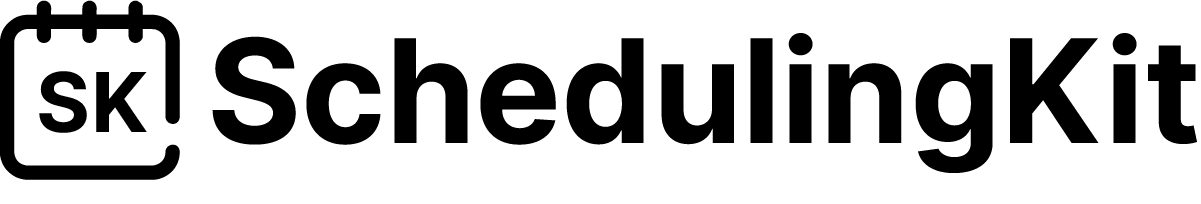Productivity Tracker Apps are indispensable in our current routine. Can you assume going an entire day without using one? So present in our daily lives, applications are now also part of our work or study routine. For example, applications such as Trello and Slack are already part of the usual tools in the work environment to track time and allow users access to critical information, even outside working hours. Productivity apps will enable us to organize and prioritize essential tasks in collaborative or individual mode.
But it’s not just at work that we can increase our productivity; it’s possible to employ organization, agility, and priorities in every moment of your day to day. With that in mind, we’ve selected the 11 most relevant productivity apps to facilitate your routine that can be useful at home and work.
No matter where you work – home or office, you should stay productive to get the maximum output. The best way to stay productive is to manage your time effectively. You should actively track your time to make the most out of every minute. There are many productivity apps available online. This article focuses on a few best productivity tracker apps for you.
- Agiled
- Billed
- Toggle
- TimeNotes
- Clockify
- Forest
- RescueTime
- TimeCamp
- Harvest
- ProofHub
- Hours
- TimeDoctor
- Momentum
How to Choose the Best Productivity Tracker Apps
How can productivity Tracker apps help me be more productive?
Agiled
Time tracking is now very easy with Agiled. You and your team can easily track time on projects to bill your clients later. Agiled is an all-in-one business management platform designed to help you manage employees, projects, and tasks, track your time, create professional contracts, track expenses and send professional invoices that get you paid.
Billed
Track your time quickly with the Billed.app and bill your clients for the time tracked. Visualize your tasks on the calendar and quickly create time sheets.
Toggl
Toggl has many benefits, like planning team projects and hiring candidates. It also has the fantastic feature of a time-tracking tool. It is an excellent tool for business organizations. You have to sign up for free using your mobile or desktop, and Toggl keeps a sharp eye on your work schedule and helps you stay productive throughout the day. It provides a simple interface too.
TimeNotes
Timenotes is another exciting yet effective time-tracing application. This app helps you manage and track multiple projects at the same time. You can see the breakdown of a particular day which shows how much time you have spent on a single client each day. You can add custom tags with each task which helps you remember the important guidelines and deadlines. Timenotes is free for a month in its basic plan, and other pricing plans include $19 per year or $7 monthly for 7 team members.
Clockify
Clockify is amazing for task management of the business process. It helps you divide your time and assign it to specific clients and projects per your need. It also allows you to add custom tags to add more details. Clockify provides customized timesheets and reports to show the information in the way you want. You can also attach project invoices to keep everything in the loop. It provides a free life plan.
Forest
Forest is an excellent choice because it is an aesthetically appealing application for keeping track of time. When you start the Forest timer, a tree grows until you allotted time. The tree/s will grow to form a forest. If you use your mobile during productive time, your tree will wither. There are different productivity levels for the users. The virtual forest helps you get the gold coins, and you can get more power-ups with your growing forest. It is really helpful for remote teams.
RescueTime
RescueTime doesn’t track your specific projects and work-related tasks, but it helps you keep track of everything you do in a day. It helps in workload management. It gives you a detailed report by the end of the day to see where you spent your entire day. This report helps you know your productive and unproductive times of the day.
TimeCamp
It is a very simple and easy-to-use app. After setting up your projects, you need to click one button to tell TimeCamp about your current task. It gives you super clear details of the websites and programs you have been using the whole day. It is available for free, but you can pay $7 a month to unlock all the exciting features of TimeCamp.
Harvest
By providing an excellent overview, harvest helps you minutely examine your day – projects, tasks, clients, and all other team details. It helps you break down your time using ongoing tasks and projects. It provides an instant overview of the day. You will also get reminders of pending tasks like sending messages or invoices. Harvest allows you to track two projects for free, but you have to pay $12 a month for more projects.
ProofHub
ProofHub is an online time-tracking software with powerful features. It provides an easy-to-use interface, making it easy for the team to get on board. ProofHub’s key feature is that it allows you to go for manual entries. The data entered in the timesheets can also be used for invoicing purposes.
Hours
Hour is a time-tracking app that has a simple user interface. It keeps track of activities with an activity log and flexible features. It is also available as a mobile app that keeps timer lists running and helps you easily switch between your tasks. It has a fantastic feature of color coding, which allows you to assign a specific color to tasks or projects.
Time Doctor
Time Doctor is an amalgamation of project management, employee monitoring, and time tracking. It gives detailed information about your employees and helps you track your time efficiently. It also has a unique feature of taking screenshots of employees’ desktops to maintain individual employee records.
Momentum
Momentum is a free time-tracking app that focuses on building healthy time management habits. It works on the principle of “Don’t break the chain.” The chain grows longer every day you stay focused and productive. It is free of cost and works well for all sorts of people.
How to Choose the Best Productivity Tracker Apps
Finding the most suitable productivity tracker app takes work. There are some important elements that you need to consider before downloading a productivity support application.
Why? Because the features offered by the application are different, these features determine the increase in your productivity.
So, what are the main factors to consider when choosing a productivity tracker app?
Features
Good productivity-boosting apps have many features that will help you get things done. For example, most productive apps allow users to track goals and set reminders they must do every day or week.
The rest offer notification features to remind users that now is the time to do the task. Some even include games and prizes to motivate users to stay focused.
User-Friendly
Productivity apps must be as simple and customizable as possible to make users feel comfortable using them and get a more personalized experience. It is also worth considering choosing productive applications that are updated frequently. It is also a great productivity app that is easy to use.
Available for (almost) all platforms
Indeed, many people prefer to use smartphones, but some people are more comfortable using applications on a computer or laptop. So, the best Android productivity apps are compatible with multiple platforms. This will make it easier for users to synchronize data across all devices.
Price
Price is often a good indicator for estimating an app’s value. However, of course, there are plenty of great free productivity-boosting apps. The free version can meet the user’s needs depending on what features the user wants to get. On the other hand, premium versions can provide special benefits you might not get in the free version. However, keep premium productivity apps open even if they are expensive.
If any productivity app offers a free trial, try it first to help you decide.
How can productivity tracker apps help me be more productive?
Productivity tracker apps help you be more productive by providing a clear overview of your tasks, allowing you to prioritize your work, and identifying areas where you can improve your workflow. By tracking your time and progress, you can determine which tasks take up too much of your time and adjust your approach accordingly.
Related Articles: