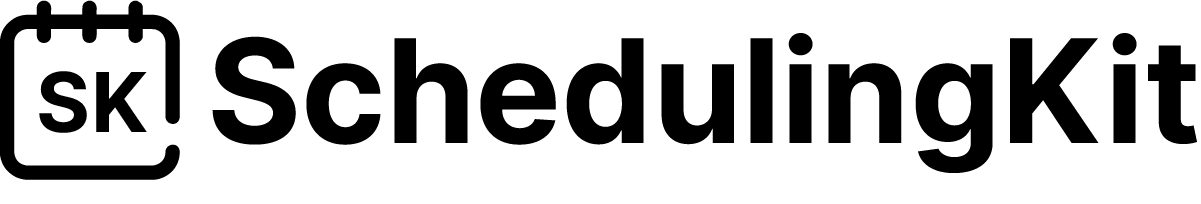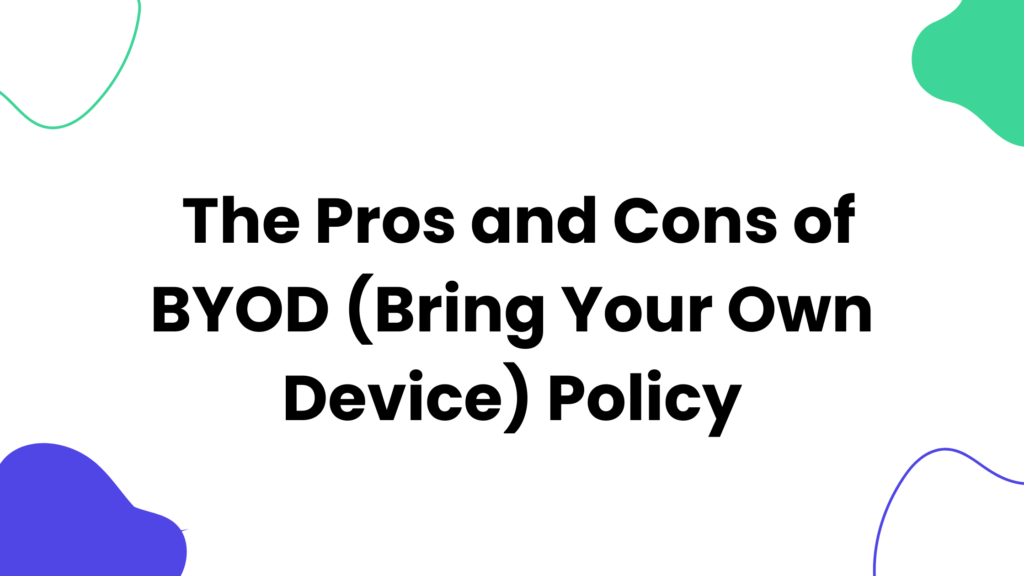The adoption of BYOD ( Bring Your Own Device ) implies new company policies, designed and prepared to allow employees to bring their mobile devices, including smartphones, laptops, and tablets, to their office. workplace and also use them to access data and information exclusive to the company they work for.
These policies must be created and applied to everyone, regardless of their area or industry, or the size of the company.
BYOD is emerging as the future of the enterprise, as most employees use their gadgets and technologies, it increasingly makes sense to happen in the office too.
In fact, some companies believe this trend could make employees more productive as they feel more comfortable working with their own, more comfortable mobile devices. Implementing a BYOD process can also help employees see how your company is adhering to progressive, innovative, and employee-friendly policies.
This article includes the following:
- What is BYOD and how does it work?
- How does the BYOD policy work?
- What are the security risks of BYOD?
- How can this trend be used by companies?
- What are the advantages and disadvantages of BYOD?
- Final Words
What is BYOD and how does it work?
Bring Your Own Device, popularly known as “bring your own device”. As its name suggests, this is an IT infrastructure trend in which a company’s employees use their own machines to carry out work-related tasks.
The concept is gaining strength as more and more people have more modern and powerful equipment than what most organizations make available to their employees. So, with BYOD, everyone can use the device they are using to access company data, making everything more convenient and even increasing productivity.
How does the BYOD policy work?
As we explained above, BYOD is a corporate policy in which the company allows its employees to use their own devices to access company networks and systems. To adopt this practice, the ideal is for the company to define usage guidelines, an internal policy for the use of external equipment, and safety rules, among other standards.
This way, the organization can protect itself from possible problems related to legal issues and cybersecurity. Therefore, the BYOD policy should not only be based on informal conversations, but also on documents, and best practice manuals, among other resources that delimit the use of the mobile device for work.
What are the security risks of BYOD?
As you can see, the advantages of Bring Your Own Device are quite clear. But what about the disadvantages? What are the real risks that these devices present when connected to work networks? That’s what we’ll see next.
Lack of security on devices
The first and biggest risk of BYOD is the inherent lack of security of these devices. If your company has antivirus and firewalls, in addition to other efforts to ensure that the equipment used does not pose a risk to data protection, with homemade devices, it is impossible to guarantee the same. Because of this, they bring vulnerability to business networks.
Rising IT costs
Another important point is that, even if your company is not officially supporting employee devices, eventually, a failure will occur that will require help from the IT department. As a result, your business spends money to make a device that does not belong to it usable and ends up paying for at least part of the maintenance of the device brought into the work environment.
Data theft
There is also a concern about data theft. After all, employees’ devices are not under their control at all times. This means that placing highly confidential business information in them is a mistake.
Imagine this: your company is about to launch an innovative product. The BYOD policy allows employees to work on this product with their own devices. But, during a vacation trip, the professional lost the tablet on which he was storing the data. What to do?
This is just one of the scenarios where a company has a lot to lose from BYOD. Therefore, the strategy must be considered with caution.
How can this trend be used by companies?
Basically, there are four ways to implement BYOD in any type of company. Check out:
The company does not control the device
Here, the corporation is not aware of or manages the equipment, allowing it to connect to the corporate environment directly. This modality can be accompanied by several security vulnerabilities for the company.
The company controls the device
Since business data will be accessed by a personal device, the company has the right to control this equipment, ensuring that its information is not vulnerable. This is a model that faces great resistance from employees, as they lose autonomy over their own device.
The company provides the device
To monitor it, the company creates a container and delimits an area to control. Thus, it increases operational security and allows employees to be free to control their devices, except for the part reserved for corporate applications.
The employee controls the device while the corporate part is the responsibility of the IT team
The latest form of BYOD implementation, a solution offered by Citrix, brings the best of both worlds. The organization can separate corporate applications from personal applications in a zero-trust concept so that no company information is stored on the device. So, the employee has full control over their equipment, while corporate access is the responsibility of the IT department.
What are the Pros and Cons of BYOD?
Pros of BYOD
- Companies that adopt BYOD policies can reduce costs when purchasing high-end devices for their employees to use.
- They can also be sure that employees will take better care of them (devices), for the simple reason that these devices are their devices. This reduces maintenance costs for these devices.
- BOYD makes (most) employees feel more comfortable, happy, and satisfied. They are using (devices) they like (and what they invested in). Instead of dealing with boring devices driven by budget constraints. It also makes them feel more in control of the office environment.
- In addition to reducing costs and increasing employee satisfaction and productivity at work, BYOD can also help the company keep updated on new technologies on mobile devices, thus also considering security aspects, as newer devices tend to have these issues (security) better resolved.
- In addition, more current devices have greater hardware power, and operating system, and can run applications aimed at increasing productivity and personal organization.
- Employees tend to replace mobile devices faster than companies.
Cons of BYOD
- Devices brought in by workers are prone to facing incompatibility issues. The reasons for this are numerous: version incompatibility, conflicting platforms, wrong configurations, inadequate access rights, incompatible hardware, devices that do not support a used protocol (e.g. SIP for voice), devices that cannot run required software, etc.
- Privacy can be more vulnerable with BOYD, both for the company and the employee. For this reason, the company’s logistics may have defined rules that require their device and file system to be open and can be accessed remotely by the system. Personal and private data can then be disclosed or tampered with.
- The privacy of high-value company data is also at risk. Employees will have this data on their machines and when they leave the corporate environment, possible leaks of company data may occur, whether unintentionally or not.
- One problem may hide another. If the integrity and security of an employee’s devices is compromised, the company may impose systems to remotely erase data from that device, directly impacting legal aspects, and judicial authorities may justify the seizure of the hardware.
- Many workers are reluctant to take their devices to work because they feel that the employer will exploit them for doing so, which could cause the company to lose the advantages of adopting BOYD.
Final Words
BYOD policy is a beneficial decision in some ways. However, it has some disadvantages that can seriously damage your company’s culture. Must study the pros and cons of the BYOD policy before implementing it.
Related Articles: