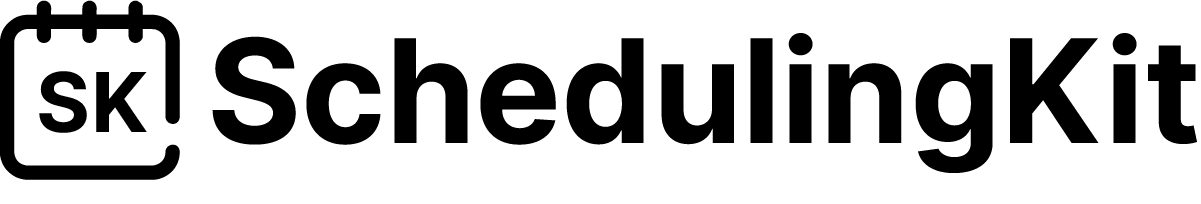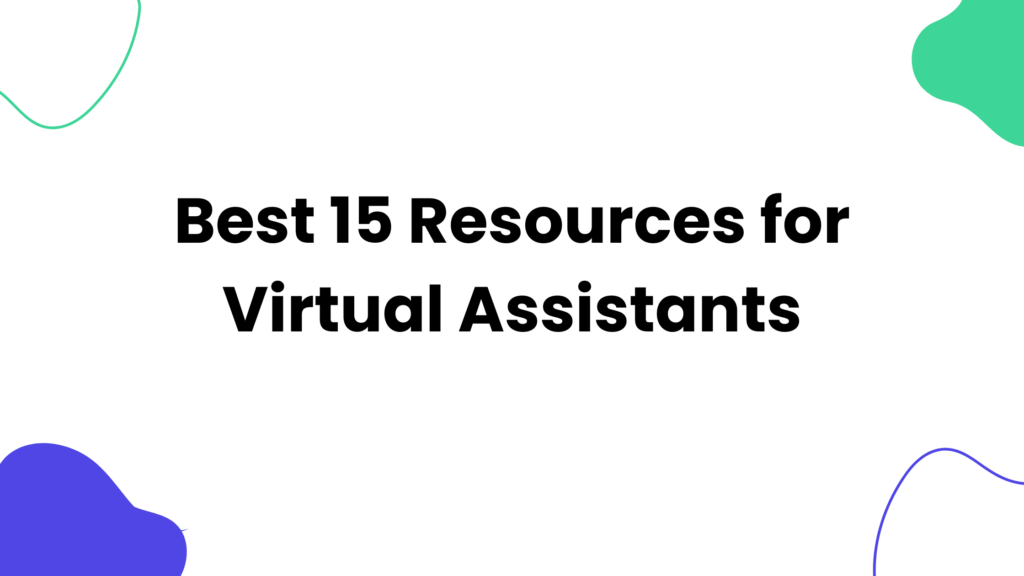Being a virtual assistant providing needed remote assistance can be challenging, especially if you have different or similar tasks for many clients. And since you’re working remotely, it’s important to automate much of your work with software tools to increase productivity and improve response times.
This article will examine essential resources every virtual assistant should have in their kit. These tools will streamline your workflow and enrich your experience as a beginner or advanced virtual assistant. But before we break it down, let’s briefly move on to virtual assistance.
What is a virtual assistant?
Although this field is growing very fast, many people need to learn what a virtual assistant means and what it offers, and they need to be made aware of its important role in business management and development.
A virtual assistant is a person who is usually self-employed and provides administrative and technical services to companies. Since all work is done online, a virtual assistant can perform its tasks anywhere.
The best part is that you don’t need any certificates for virtual assistance. You must hone the skill and have enough experience to do it well for different clients.
Many small business owners outsource virtual assistants to focus on what matters most in any business: growth. Here’s the set of tools every virtual assistant needs in their baggage.
- Slack
- Google Apps
- Dropbox
- Skype
- WiseStamp
- Facebook Groups
- Canva
- Buffer
- MailerLite
- Asana
- Wordswag
- Copromote
- Pixabay
- Creative Market
Slack
Slack is one of the best ways to manage a team on one specific platform. It helps you keep everything in one place. You can use it on mobile, desktop, or even a browser. It keeps you away from distractions even. You can create different groups and add members there. It allows you to stay in touch with the whole team.
Google Apps
Google Apps is a powerful tool that virtual assistants can use. You can easily collaborate using this on presentations, documents, spreadsheets, and so much more. You can also create separate folders for different clients and upload your row, so others can download or check it. It allows you to use Google docs and email lists, email marketing, schedule meetings with prospective clients, use Google meet with its advanced features, etc.
It also allows you to check your emails, meet your clients using Google Hangouts, or share your important files with others. It can also be downloaded to your computer for easy access.
Dropbox
It is somewhat similar to Google Apps in that it allows storing files and documents and lets you stay organized. It is an excellent tool for project management purposes. Dropbox basically backups all the data automatically on your smartphone as well. You can easily access it from anywhere at your fingertips.
Skype
Skype is a widely used application that gives the best video calling experience. You can create a group of members as well and have a Skype meeting for any discussion.
WiseStamp
It adds legitimacy to your personal email. It adds links and colors to your email signature. It gives a sense of professionalism to your work in seconds. It also updates the signature automatically with a new blog post.
Facebook Groups
Facebook groups provide the best way to stay in touch with your community and your clients, or team members can also comment under a specific post. It keeps everyone together and connected to each other. Social media strategy to hit target customers is easy. Facebook is a popular tool that is also called a communication tool. It has several virtual assistant tools to help people get the most out of it.
You can also join different Virtual Assistant groups on Facebook, from where you can get information regarding new trends and tips in this field.
Canva
Canva is a creative and powerful tool that anyone can use. It allows you to design posters, resumes, slides, presentations, brochures, and more. You can create your own work by choosing thousands of free shapes and colors available. Moreover, you can also pick the best design from the templates provided by Canva.
Buffer
Sometimes a person needs to schedule the posts for social media. Here comes Buffer, which offers a helping hand. It is free and also easy to use. It allows you to schedule your posts on different social media accounts when you want them posted. It keeps you in your comfort zone and doesn’t let you miss any important events.
MailerLite
MailerLite offers free services for over 1000 subscribers and custom web forms and landing pages. You can quickly get into the world of Virtual Assistants after learning this.
Asana
It provides a variety of options for recurring tasks. It allows you to add files using Dropbox, syncing with multiple devices, and show the project’s progress. Everyone can know the progress of a project using Asana.
Wordswag
This app is for image creation. It helps you in creating images for Instagram in one click. You can use it on Apple or Android devices. The app uses stock photos and offers professional graphics, fonts, colors, and shapes to light up your social media accounts.
Copromote
It is the best tool for boosting tweets, videos, Instagram images, and even Tumblr posts. It is quite a helpful application for promoting your services quickly.
Pixabay
It is another exciting place for stock photos. It offers a vast collection of content. You can get any image for your brand ranging from dull shading to bright contrasts.
Creative Market
It is a valuable website for graphics, fonts, themes, etc., and every week, it updates six goodies that help you create exciting graphics, websites, or other marketing tools.
CONCLUSION
Staying at home and dealing with all the work is not an easy task. A virtual assistant needs to take help from several tools to make his work life easier and better. The tools mentioned above will help you make the most out of your job as a virtual assistant.
Related Articles: