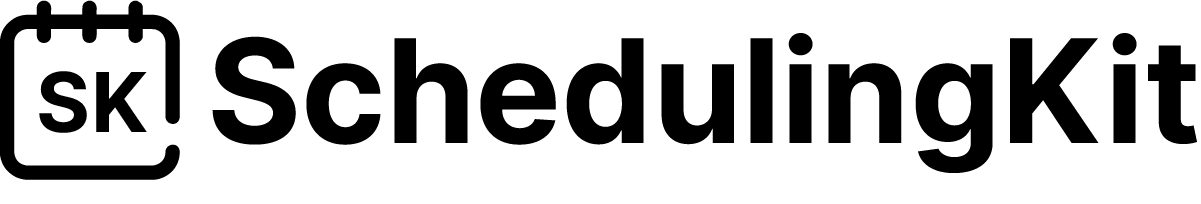Technology has widened at length and the scope of education in several ways. Some apps help teachers, students, and instructors make the work faster, smoother, and more manageable.
With the outbreak of Covid-19, people have moved to online mode, and many applications were introduced and used by teachers and students to learn better. This article will introduce you to the best apps for educators/tutors to teach effectively.
- SchedulingKit
- Google Classroom
- Slack
- Zoom
- Microsoft Teams
- Quizlet
- Kahoot
- SeeSaw
- Remind
- Trello
- Dropbox
- Nearpod
SchedulingKit
SchedulingKit is an online booking platform that can help educators in several ways. It takes work for the principals to conduct meetings at one specific time. This software helps the teachers pick their available slots and meet.
This app integrates with Google and Outlook calendars, where you are never double booked. The parent-teacher meetings can also be conducted using this app effectively. It has a free plan followed by two paid plans – pro and premium.
Google Classroom
It is a practical app to take online classes, assign work, assignments and take quizzes too. It is a free-of-cost way of teaching in a better way. The work can be graded and returned to the students easily.
A teacher can assign tasks to the students who automatically get saved to their folders, where a teacher can quickly check and mark them. Students are also allowed to add private comments to take the teacher’s help.
Slack
Not only businesses but educational departments can also rely on slack. It provides an excellent platform for educators to stay connected with each other. The Slack app can share important reminders with co-workers, parents, and students. Multiple images can be shared simultaneously, and threads can be created for accessible communication.
Slack also allows you to make calls, send messages, send emojis, share files and images, etc. the best part of Slack is that it can be connected with other third-party apps for seamless work. The slack basic version is free of cost, which is followed by paid versions of pro, business, and business grid plans of $7.25, $12.50, and customized pricing.
Zoom
Zoom is an online video conferencing app trusted by many people around the world. It is one of the best apps for educators. It allows a teacher to conduct one-on-one meetings/classes with hundreds of students.
The app allows you to share files, upload documents, provide instructions, and share lesson plans and community with your students or co-workers anytime via chat or call. It offers a basic free version, and then the paid versions start at $15/month, where you can run the meeting for 30 hours.
Microsoft Teams
Like Zoom, MS Teams is another app for conducting online classes. The teachers can entirely take control or provide control to their students. The teacher can add students and create a class online. The files, images, and documents can be easily shared during class time.
There are separate chat boxes for the students, where the students can quickly contact their teacher to ask about any problem. There are three plans for MS teams – essential, business basic, and business standard, costing $4, $6, and $12.50/monthly.
Quizlet
With Quizlet, you can create free flashcards easily. There are a lot of study sets available on Quizlet for free, where you can find solutions to a great many problems that the subject experts verify. The app has several gaming options, too, making it easier for the teacher to engage students.
The paid version provides special tools for educators to keep track of all students and see if anyone needs help. Audios, images, and diagrams can also be added for better aesthetics. The app allows you to have a free trial of 30 days followed by a $35/year plan.
Kahoot
Kahoot is an engaging way to teach. It motivates students to learn in a unique way. Kahoot app makes it easy for teachers to turn the classroom into a game room. You need to enter your prepared questions with the options for the students to choose from. The questions are automatically turned into a game that the students can play easily.
The teacher can press the buzzer for the students to know when to play and when to stop. It is a free-of-cost app, but the paid version helps you get puzzles, open-ended questions, polls, slides, etc. The paid version starts at $3/month and till $9/month.
SeeSaw
Parents like to see their kids growing up and check on their progress. SeeSaw made it easy for parents to track their kids’ progress easily. This app makes it easy to create a student’s portfolio and store and share the selected work with parents. The teachers can easily share any student’s plus and negative points with their parents. The improvement can be easily shown during parent-teacher meetings.
There are many learning activities to engage the students. It also has a facility to publish the achievement of students, announce important days, and share curriculum, etc., with the parents. The paid plans are customized. You can get a quote from the customer support help center.
Remind
Remind is another excellent real-time app for teachers with parents and students in the community. The remind app can quickly make class announcements, group chats, and share files. The files, images, links, and messages can easily be translated into 90 languages in one click.
Nonnative speakers can easily communicate with the teachers and vice versa to understand the message. The best thing about this app is that it is free of cost, so that anyone can use it anytime.
Trello
Running an entire school is a challenging task. It is hard to handle group projects even when everyone works on their own schedule. Trello helps students and even teachers stay organized and updated,. Everyone knows what other is doing.
Trello allows the users to add cards of “task assigned, “tasks to do,” “completed tasks,” etc. the cards can be customized as per the needs of the group. The photos, tags, links, and other things can be added to each card for better organization. Students can also see the calendar view to see the deadlines, and it helps everyone stay on track.
Trello has a basic free version followed by three paid versions. The standard version costs $5/month, the premium version costs $10/per month, and the enterprise version costs $17.50/per month.
Dropbox
Dropbox is an excellent app for sharing and saving photos, videos, and documents. You can upload as many documents as you want and only share with the audience whom you want to. It is cloud-based software, which means that you can access it anywhere, anytime.
It helps you edit and create files on your mobile, which can later be shared via dropbox links. It provides an ease to the teachers as well as the students because they get all their teaching material in one folder. The teacher can keep some of the files on the computer to fill up the storage space.
Dropbox has a free version. There are paid plans for individuals, solo workers, and families too. The starting price is $9.99/month for 2TB storage space.
Nearpod
Nearpod is another fantastic app for teachers and students. There are hundreds of freely accessible lessons for every level and subject. The teachers can create quizzes, games, open-ended questions, polls, and so much more using neared lessons. The lessons can be created from scratch as well as edited. The lesson links can be shared with the students, and the entire control of their lesson is in the hands of their teacher.
It has four plans – silver, gold, platinum, and premium plus, which cost $0, $159/year, $397, and customized pricing, respectively.
Conclusion
It is essential for educators to take the help of the available apps to make their teaching and learning a fun and easy process. The world is changing, and with the changing times, it is essential to deal with the students in an engaging and better way. All the abovementioned apps have their own significance, and you can choose any or multiple apps based on your educational needs.
Related Articles: