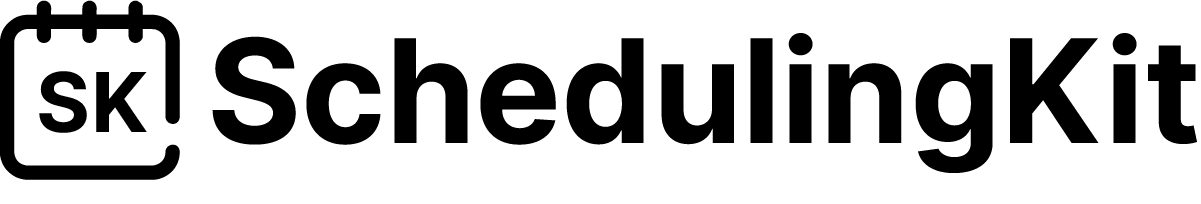Slack
Slack is an exciting tool where members can stay connected with each other via messages. There are several meeting features which you can set as per your requirements. With the fast and secure messaging service of Slack, you can simply avoid a bundle of emails. This is a reliable way of staying in touch with your teammates.
Skype
Skype is a widely used application where you can connect with one person or even an entire team. It is a platform used by every age group. You can create your own personal account and interact with the individuals. Skype offers free services to everyone, but users sometimes face call dropping and buffering issues.
Google Hangouts
The video conference feature of Google Hangouts is really admirable, which helps in connecting with people around. It is a free platform which offers people to make phone calls, send messages and connect with several people (up to 10 people at once). The video calls on Google Hangouts can also be live streamed on YouTube.
Zoom
Zoom is a widely used application in each sector of the world like business, trade, education etc. Zoom allows you to make free calls and add participants. The owner can set the audio and video limitations for the participants. Zoom is also used to conduct seminars and training sessions. Users can share messages using chat boxes during live meetings.
GoToMeeting
GoToMeeting allows you to add up to 100 people to the meeting using a smartphone. This tool involves exciting features where team members can chat and share dialogue transcriptions and video calling. The team settings can be adjusted as per the suitability of the organisation. This tool offers a 14-day free trial period which leads to a $12 per month paid plan.
Microsoft Teams
Microsoft Teams is one of the features of Microsoft Office 365. It is a great platform which allows you to add 300 people in one meeting. MS-Teams also allows guests to join the meeting without having the Teams accounts. Anyone can share files, documents and audios using the attachment feature of teams. Different channels can be created for different departments of the organisations to avoid any hassle.
FaceTime
FaceTime can be used for personal as well as professional purposes. It is compatible with Apple devices only. It allows you to add 32 people to group chats and calls. The tool gives you the flexibility to choose whatever you want to see on your screen. It is a free tool for all Apple users.
Google Meet
Google Meet is a wonderful feature of Google. It is highly secure in the way that it provides a dial number to each user for keeping conversations private. It is compatible with both Apple and Android devices. Google Meet offers three plans – the basic plan costs $6/month, the Business plan costs $12/per, and the Enterprise plan costs $25/per month.
FreeConferenceCall
As the title suggests, this service is entirely free. It offers different features and tools that help you collaborate with your group members. You can share images, documents and screens during the meeting too. It is a user-friendly app that offers free services.
Intermedia
This tool syncs all the material like messages and video conferencing on a cloud-based server. It allows you to record your meetings and get infinite cloud space too. It has two paid plans – Lite and Pro. The former costs $10, and the latter costs $13/month.
Amazon Chime
The Amazon Chime offers messages, digital meetings, calls and video conferencing. This particular tool syncs with Alexa – an AI assistant formed by Amazon for any virtual meeting. This service is free for using the basic features, but you can also buy a paid plan which costs $3 per user for a day and $15 monthly.
Join.Me
Join.Me is an exciting platform which allows you to have virtual meetings for free. It will enable you to change the background during meetings. Join.Me also sync with other applications like Google Calendar and Office 365.
LifeSize
Lifesize gives you a high-resolution (4k) video image for any virtual meeting. There are several video-sharing options available for LifeSize users. LifeSize also offers a free browser version titled Lifesize Go. The paid plans start from $17 per month/user. Lifesize Plus costs $15/month/host. The final Enterprise plan costs $13 per month with the storage of carrying 50 hosts.
RingCentral Meetings
It offers a free platform to all its users. There is a customer support centre which is ready to guide you anytime. It does not support outside sharing capabilities and only offers local recordings to its users. The starting paid plan of Ringcentral starts from $15/month.
BigBlue Button
It is mostly used by the teachers and instructors who teach online, but it is also used for business meetings, seminars, etc. It offers the users to share desktop, videos, notes and any such material during meetings. It is free and has the same interface as any costly virtual meeting software.
Zoho Meetings
You can conduct and attend meetings from anywhere worldwide using Zoho Meetings. The groups can collaborate effectively using its sharing tools and features. The video and audio conferencing run smoothly without any disruption. A free version is also available for users, but you can also buy its paid plan, which ranges from $12 to $980 depending on the participants, features and hosts.
Related Articles: